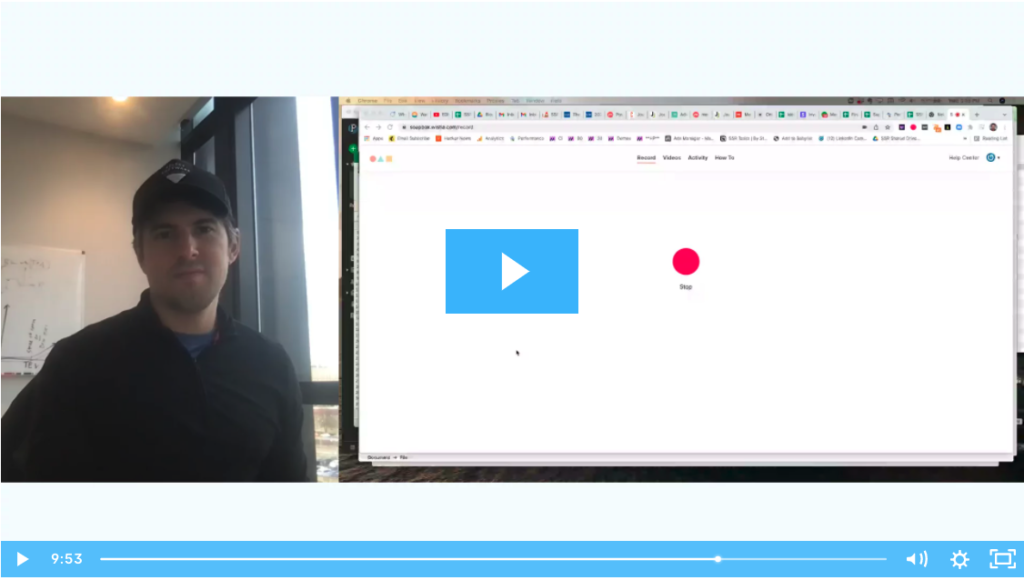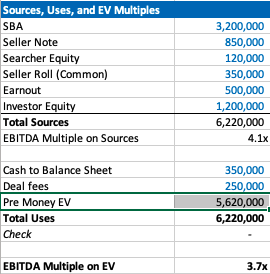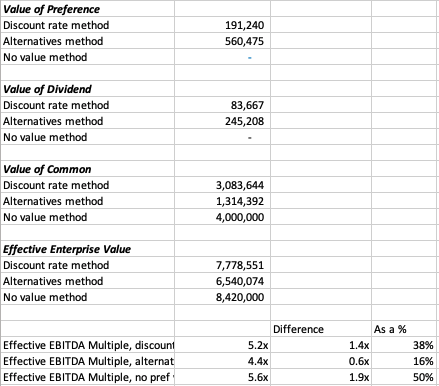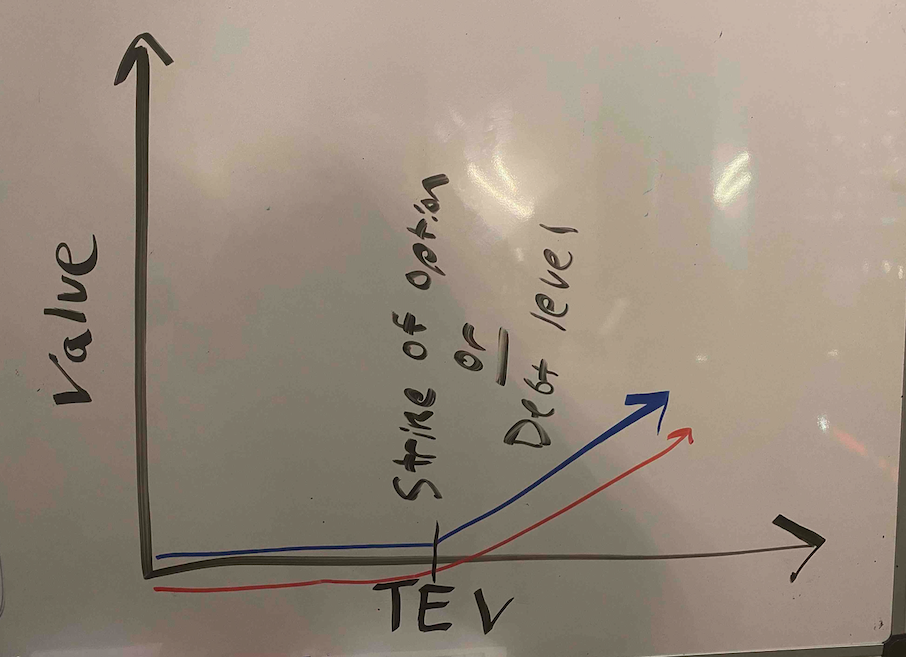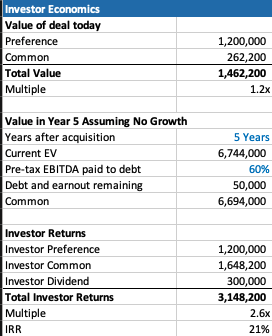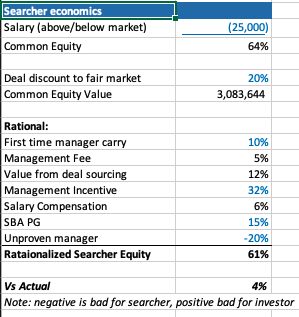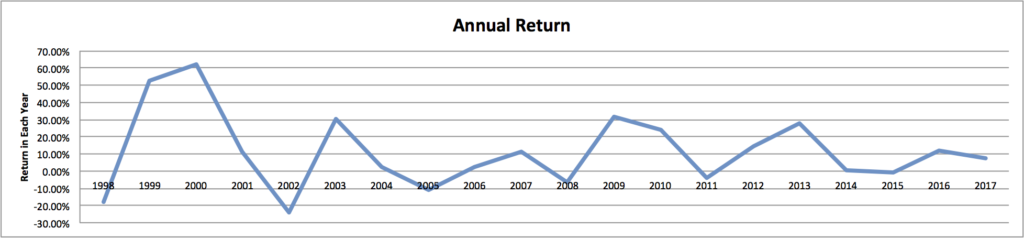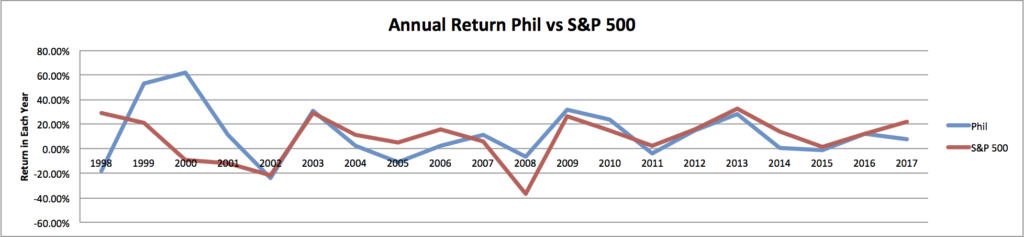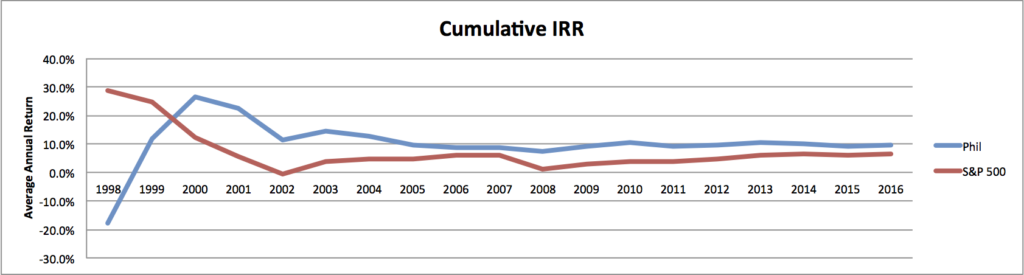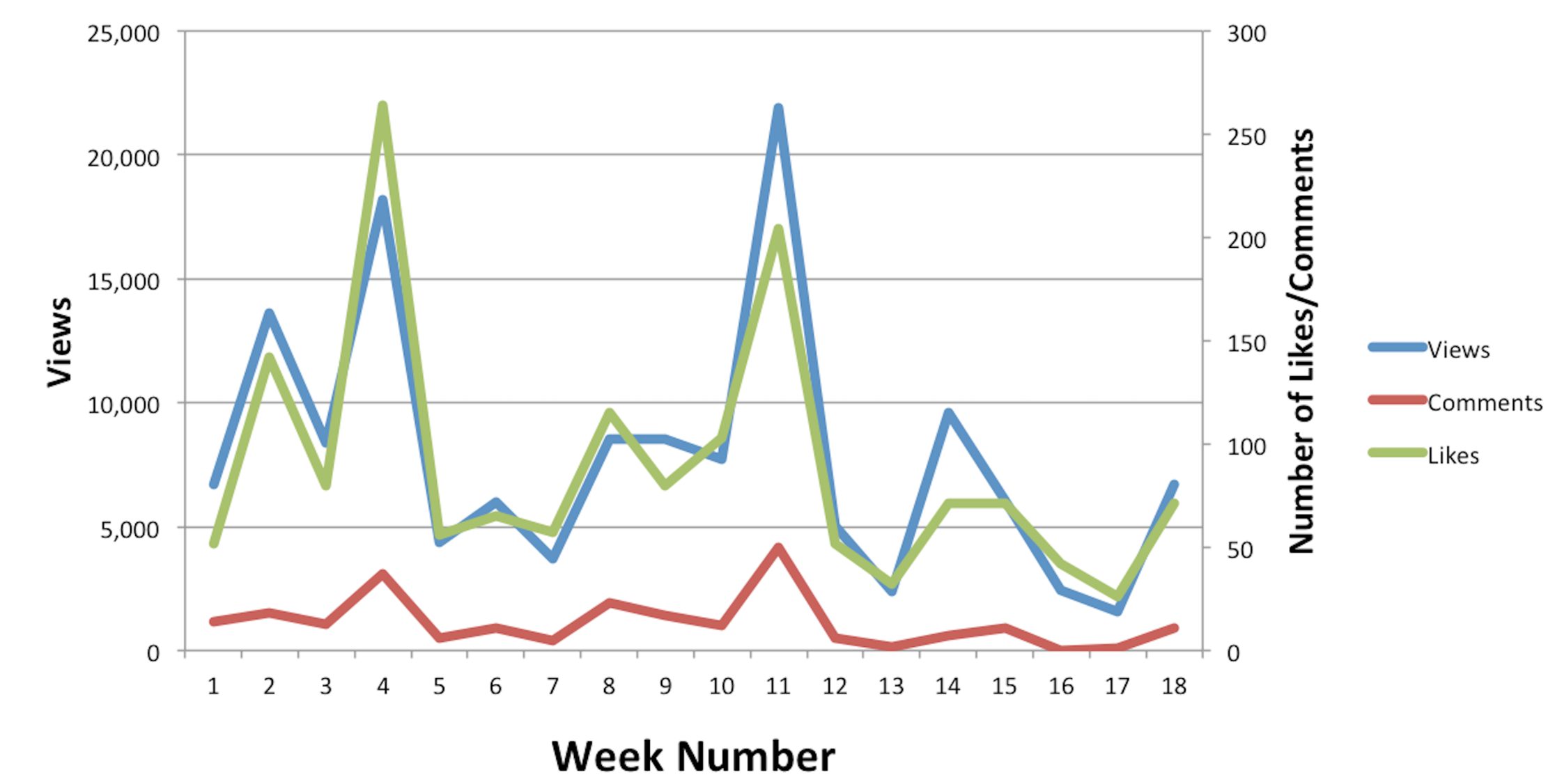This post is for SMB operators/acquirers who want to understand more about selecting the right HR software for their organization. The goal is to share what we have learned from 10 years in HR software/SMB so you can save money and pick the right tool.
Some background on me: I interned at a traditional search fund back in 2009, run my own SMB that I bootstrapped, and have invested in dozens of SMBs via self-funded and traditional searches, as well as through three funds that invest in SMBs (mostly search, and some lower middle market PE).
I’ve also spent the last ten years in the HR Software industry, first starting a niche HR SaaS and now running a business that helps companies find and buy the right HR software (over 100k companies/mo use our research).
Get Free HR Software Advice
Before I get into the details around HR software, I highly recommend anyone reading to book a free call with one of our HR software experts. They’ll ask you a bunch of questions to understand what solutions you should be looking at and then point you in the right direction afterward.
This is a free consultation; we get paid by the vendor when you buy software (this cost isn’t passed along to buyers, in many cases we have special discounts with vendors we can give to buyers).
We’ve been in this space for 10 years so have relationships with nearly every vendor under the sun. So, we have little preference over who you choose. What we really want is to do a great job so you tell your friends!
Click here to book an HR Software expert call.
Why buy an HRIS?
If you’re still reading, great. Let me try to give you a 101 on what you need to know regarding HR Software so you can make the right choice for your business.
HR software spans many subcategories like payroll, recruiting, employee engagement, and performance management. An HRIS (Human Resources Information System) will have many of these in a single hub and typically include:
- Employee database
- Employee onboarding
- Leave & absence management
- Time tracking
- Recruiting & applicant tracking system
- Benefits administration
- Compensation management
- Employee self-service portal
- Payroll or payroll vendor integrations
So why buy one of these tools? The goal with most of them is to provide a single source of information from which everything about an employee’s lifecycle at the company can be managed. By using software, everyday processes can be streamlined and automated, freeing up HR’s time to pursue more strategic efforts instead of on time-consuming repetitive tasks.
For example, if the thousands of man-hours that are spent per year filing paperwork for payroll or keeping track of PTO can be automated 50%, that is a huge ROI to your business assuming you can re-deploy those resources towards more strategic efforts (workforce planning, employer branding, etc).
The best in class solutions will also have tools that actually drive value beyond automation – better job applicant conversion rates, better onboarding, up to date employee satisfaction data, performance management/OKR tracking, etc.
PEO vs. HRIS for SMBs
Of course, when we talk about lessening HR’s burden (either on HR, or a COO/CFO/CEO), many companies consider the PEO route. A Professional Employment Organization is a company that you bring on to act as a co-employer. This means they’ll share some of the tasks and responsibilities towards the employee, such as staying compliant with local payroll regulations, processing taxes, managing benefits, and, generally, the more administrative tasks of the employee relationship. The client company, on the other hand, keeps handling the day-to-day work like project assignments, performance management, goal-setting, etc.
To understand if you need a PEO or an HRIS, it’s best to ask yourself which tasks are better performed by an outside party and which ones you could keep in-house. Going the PEO route is something that many SMBs who lack an HR department prefer (typically up to 100 employees when it becomes more cost effective to have in house HR). When you engage the services of a PEO, it’s not so much about software as it is about services. There’s a lot more handholding, but you also forego a lot of control and oversight.
Through an HRIS, on the other hand, you retain control and visibility of everything related to those back office functions. Yet, you can still enjoy guidance and some handholding from professionals and experts who can walk you through how to perform most of these tasks on their tool. This is why all SaaS companies have an aptly named “customer success” team. The key difference is that instead of them performing the work each time, like with a PEO, they’ll teach you how to do it or how to “set it and forget it” when it comes to the automation of certain processes.
Interested in a PEO? Yes, our advisors can give you advice on that too.
HRIS Pricing
So, let’s say you decide to go through the HRIS route. Since you’ll be tackling many of these tasks in-house but with the help of software, does it mean it will be less expensive? That can certainly be true, but it’s best to take a closer look at how HR software is priced to get a better answer.
Most HR tools are priced through the PEPM model, which stands for “per employee per month.” In essence, you pay a monthly fee for every employee that you add to the platform. Hence, the price varies according to your headcount. In addition to this, most companies will have a fixed monthly base price for using the platform and charge certain modules as optional add-ons.
To provide you with an idea, most HRISs out there have a monthly base fee that can vary between $35 and $100, plus $5-30 per employee per month. So, let’s say a business has ten employees and decides to get an HRIS that starts at $35 per month plus $8 PEPM. Their total monthly fee, with no add-ons, would be $115.
The SMB focused HRIS’s are usually in the $10-20 PEPM range, which will include a few modules in addition to the base package (most companies will want additional modules for aspects important to their business such as time tracking, recruiting, onboarding, etc).
You can find offerings in the $100 PEPM range, but unless you are a larger company looking to implement an enterprise solution like WorkDay (and even then…), you should be more in the mid to high teens range depending on your company’s needs.
Yes, we can give you free advice on how much your HRIS should cost 🙂
HRIS Key Features for SMBs
Speaking of features, here’s a quick breakdown of some of the common HRIS features that we talked about before:
- Leave management and time tracking: This allows employees to request time off and managers to approve or deny. The same module serves to keep track of absences and all types of time off. Some tools will also feature a time-tracking tool, which is useful when dealing with hourly workers or contractors.
- Recruiting and Applicant Tracking System: Streamlines the recruitment process by managing job posts, applications, candidate communication, and interview scheduling. It basically helps track the applicant through every stage of the hiring process.
- Onboarding: After hiring, this facilitates the process of welcoming and integrating the new employee into the organization. This module serves to guide them through all the necessary paperwork, training materials, and meeting scheduling that should happen on their first day— ensuring a smooth and consistent kickoff for each hire.
- Employee self-service: This is one of the must-have features, as it allows employees to access and manage their own HR-related information, which reduces the burden on HR staff.
- Benefits Administration: This module manages all employee benefits like health insurance, retirement plans, and any perks offered by the company. It should allow employees to make changes and view all the information about their coverage.
- Payroll and compliance: Although very often purchased as a stand-alone platform, a payroll tool tends to be featured in most HR software, such as HRMS or HCM. This allows businesses to manage salaries, bonuses, and deductions from the same place where the employee info is already stored and tracked— especially useful for factoring in details like overtime, PTO, etc., all in a manner that helps you stay compliant with local laws and regulations.
Insider tips / Best + Worst Practices for buying HR Software
Here are some tips that we’ve learned over the years:
- Big brands: Many times, the incumbents in this space do not have the best offerings. They are basically relying on their reputation and their distribution to grow. It’s not to say they aren’t ever the best choice, but many times, the “up and coming” (5-15 yr old) companies have better offerings.
- Negotiations: Like all things in the SMB world, the price is always negotiable. We have an extensive eBook on this you can save for when you do your negotiations with lots of tactics.
- Timing: Expect this process to take ~2 months for vendor selection and another ~2 months to implement, with another month buffer built in. Rushing the decision might prove very problematic, for example, if you realize there’s a key feature that you lack only after the tool has been implemented.
- Internal Buy-In: A huge percentage of the success of the new tool depends on its adoption by the relevant stakeholders. Hence, one of the worst mistakes we see software buyers make is that they pull the trigger on a particular tool without bringing those stakeholders into the discussion.
- Having a comprehensive must-have list: One of the benefits of having internal buy-in is developing a comprehensive understanding of all the use cases you expect from this new tool, every pain point it should solve, and why. This can be tied to the ROI that you expect from the tool and can also cover technical questions like the tools you absolutely need the new software to integrate with, for instance. It’s especially important and useful to create this list before you go into a demo with each shortlisted vendor.
Last advice
First off, congrats! You either bought a business, started it, or are growing (most likely), and so are starting to think about HR Software.
I’ve helped a few friends buy HR software post acquisition, and while it takes a lot of time, it pays dividends to have the right systems in place, at the right cost (I’m sure you’ll negotiate well!).
As a last plug, we really do love helping the SMB community out so please feel free to take advantage of our free advice, and best of luck!